How's the Ergonomics in your Home Workplace?
Life as we know it has changed a lot in the last few weeks. As I saw on a Facebook meme, it’s like we changed the clocks and entered the Twilight Zone. I wanted to reach out, check in, and provide everyone with some important information while we all navigate this new reality. In the coming weeks look for information from Care More Chiropractic that is now more relevant than ever.
Home Ergonomics
Due to the recent climate, most people have been asked to work from home for the foreseeable future. While this comes with a myriad of challenges (home schooling , managing working in the same space as your spouse, trying not to go stir crazy), we don’t want your ergonomics to be one of them! Setting up or finding a comfortable space to work at home can be difficult, so we have some simple tips for you!
Dr. Kristen says: “If You Have a Home Office”…
Lucky you! You actually have a space to set up and spread out to get some quality work done! Here are a few ergonomic tips to make sure your workspace won’t cause aches and pains.
Monitor: Make sure your monitor is about an arms length away from your body. If you need glasses to read your screen, please wear them. This will not only prevent you from straining your eyes, but also prevent you from awkwardly leaning into the screen to read. Also, if you draw an imaginary line from the tip of your nose, it should be at the center of the monitor. The screen is positioned at a height that allows you to look straight into the center of the screen while keeping your head/neck in a neutral position. If you screen is too high or low, your neck muscles can easily become overworked and eventually start causing you pain!
Chair: We aren’t going to suggest you go out to buy yourself a completely ergonomic chair… yet. Hopefully you have an adjustable chair at home, so that your arms can rest comfortably on the desk and your feet can rest comfortably on the floor. If your chair is not adjustable, place something on the floor under your desk to rest your feet so that your legs are not hanging. If your chair does not adequately support your lower back, roll up a small towel and place it in the small of your back. This gentle support can have a significant positive impact on lower back pain.
Telephone: If you spend a lot of time on the phone, we suggest using speakerphone whenever possible. If your house is like my house (chaos right now), and your boss won’t appreciate hearing your kids playing in the background or you find it distracting, then a headset may be a wise investment. Do not hold your phone between your shoulder and your ear by tilting your head to the side.
If You Don’t Have A Home Office…
I know it’s tempting to grab your laptop, a cup of coffee and a snack and set up shop on the couch. Please don’t. This posture results in a common condition called Tech Neck. Tech Neck is a contributing the problems it is causing in today society you will understand. Our Roswell Chiropractic Office has seen a growing number of patients with phone, tablet and laptop related injuries over the last 30 years. Watch for an upcoming post and class with exercises for Tech Neck.
Avoid Working In Bed or on the Couch: I know these
areas are the first the come to mind when you think about resting comfortably. These areas are unlikely to properly support your spine as they are often too soft. Sinking down into the couch to watch a movie may feel great, but staying in that position for 8 hours a day is not a good idea. Instead, choose to work at a table where you have a firm, supportive chair and don’t have to slump over your work station.
Use a Separate Keyboard and Mouse: Even if you have a laptop, we suggest you use a separate keyboard and mouse to allow your screen to be propped up to the proper height. Laptops encourage us to slouch forward. They encourage very poor postures for the head, neck and upper back. Propping up your laptop on a stack of books or small stool, and using a separate keyboard will help you stay aligned while working from home! These are easy to find on Amazon and depending on your computer they can be inexpensive.
Remember to Take Breaks: This rule is not just for when you are working from home, but it’s easy to forget when working from home. Ideally you should take a break from your work station every hour. Make sure you stand up and stretch your legs!
Take a Posture Break!
As our Roswell Chiropractor just mentioned – it is important to take breaks. Staying in one static posture all day is not healthy. Our bodies were made to move! Dr. Kristen and Dr. Debbie put together a really simple set of stretches and exercises that can help undo the damaging effects of poor posture.
In Health,
Dr. Kristen
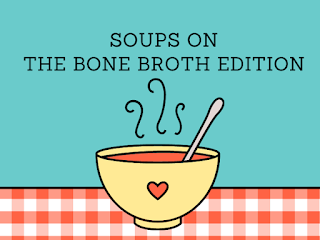
Comments
Post a Comment